Create a Logo
Click on to add a Logo “Title”.
to add a Logo “Title”.
A selection window of templates appears. Choose a template from among the proposed choices:
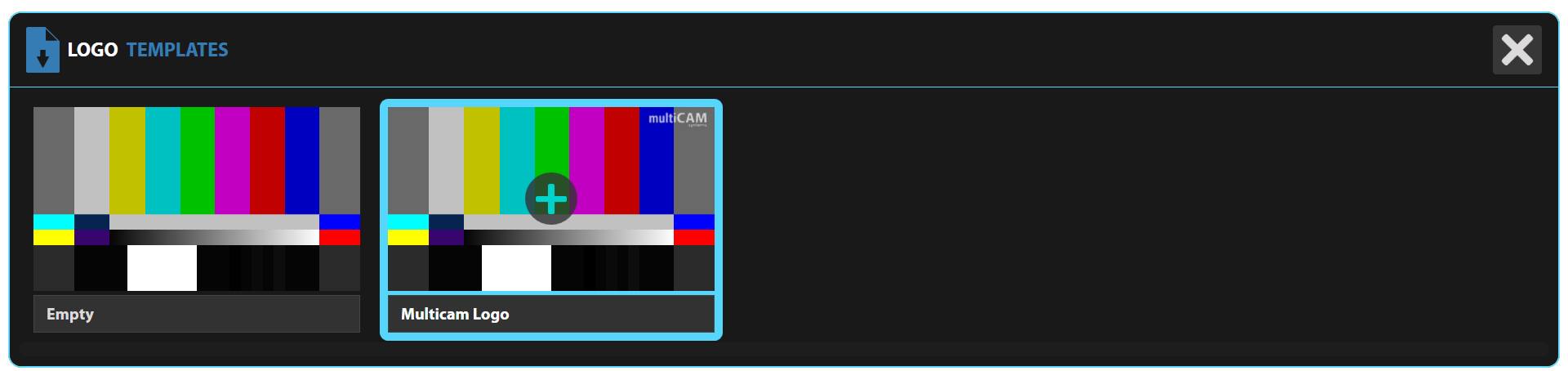
You can also choose to start from scratch by choosing an empty template.
The template allows you to save time when creating by starting with a pre-configured model. Now all you have to do is adapt it and personalise it.

Modify the image
In the lower left-hand side of the interface, click on the button  to load an image. A file browser (see File Browser File Browser) appears so you can browse files (BMP, JPG or PNG) from disks and networks which are available to the system.
to load an image. A file browser (see File Browser File Browser) appears so you can browse files (BMP, JPG or PNG) from disks and networks which are available to the system.
You can then Transform an item to place and size it as you like.
